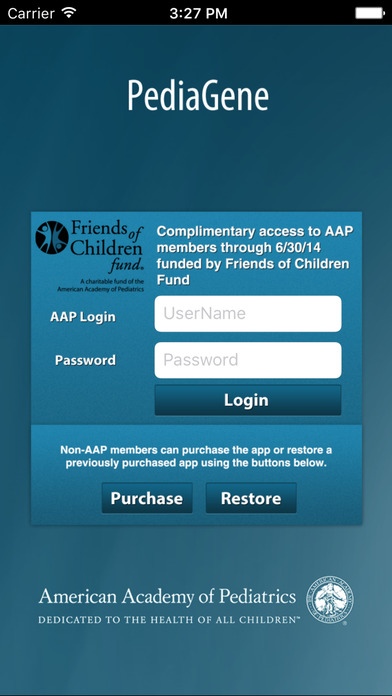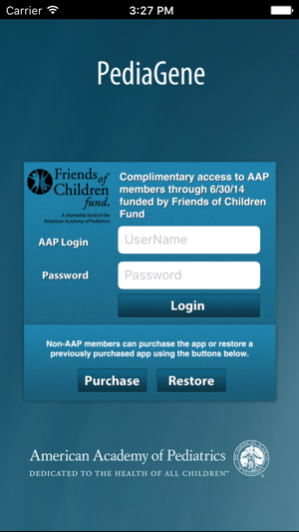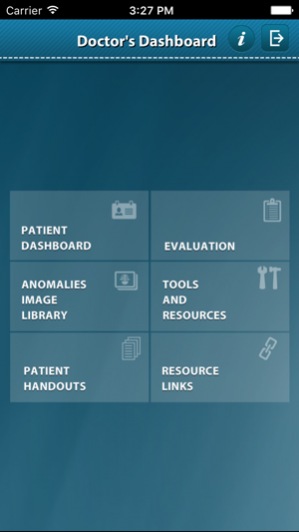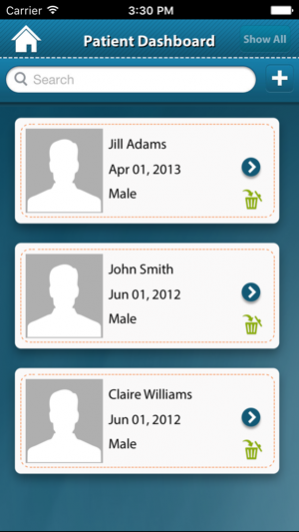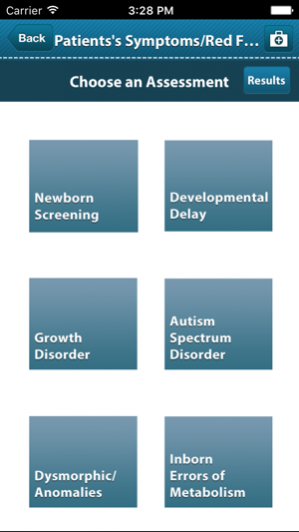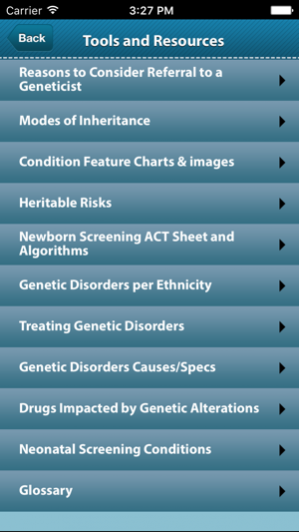PediaGene: AAP Genetic Screening Toolkit 1.3.1
Free Version
Publisher Description
2013 Web Health Award: MERIT Award, Mobile Application: Tool/Resource (Responsive Design) PediaGene is a one-stop resource for a wealth of genetic screening information, available in either patient encounter or reference context. ***Free to members of the American Academy of Pediatrics with the support of the Friends of Children Fund; $49.99 for others.*** Edited by Robert A. Saul, MD, FAAP, based on the AAP manual Medical Genetics in Pediatric Practice, PediaGene is free to AAP Members through July 1, 2014, thanks to the support of Friends of Children. Patient Care: • Track patients, including images • Record family history and see areas of concern • See screening questions using SCREEN and FGENES for family history and anomalies • Red flag alerts for When to Refer • Link to American College of Medical Genetics’ ACT sheets to understand newborn screening anomalies Quick Reference: • Key tables from the manual, including genetic conditions by race • Image gallery of genetic anomalies • Key resources for referral and treatment
Sep 18, 2016 Version 1.3.1 - Bug Fixes
About PediaGene: AAP Genetic Screening Toolkit
PediaGene: AAP Genetic Screening Toolkit is a free app for iOS published in the Health & Nutrition list of apps, part of Home & Hobby.
The company that develops PediaGene: AAP Genetic Screening Toolkit is American Academy of Pediatrics. The latest version released by its developer is 1.3.1.
To install PediaGene: AAP Genetic Screening Toolkit on your iOS device, just click the green Continue To App button above to start the installation process. The app is listed on our website since 2016-09-18 and was downloaded 7 times. We have already checked if the download link is safe, however for your own protection we recommend that you scan the downloaded app with your antivirus. Your antivirus may detect the PediaGene: AAP Genetic Screening Toolkit as malware if the download link is broken.
How to install PediaGene: AAP Genetic Screening Toolkit on your iOS device:
- Click on the Continue To App button on our website. This will redirect you to the App Store.
- Once the PediaGene: AAP Genetic Screening Toolkit is shown in the iTunes listing of your iOS device, you can start its download and installation. Tap on the GET button to the right of the app to start downloading it.
- If you are not logged-in the iOS appstore app, you'll be prompted for your your Apple ID and/or password.
- After PediaGene: AAP Genetic Screening Toolkit is downloaded, you'll see an INSTALL button to the right. Tap on it to start the actual installation of the iOS app.
- Once installation is finished you can tap on the OPEN button to start it. Its icon will also be added to your device home screen.